Would you like to customize your car with cool graphics? Are you interested in working in customizing the look of cars and trucks? Learn how to apply vehicle decals and graphics from a professional in this free automotive video series.
Apply vehicle decals & graphics - Part 2 of 14
Apply vehicle decals & graphics - Part 3 of 14
Apply vehicle decals & graphics - Part 4 of 14
Apply vehicle decals & graphics - Part 5 of 14
Apply vehicle decals & graphics - Part 6 of 14
Apply vehicle decals & graphics - Part 7 of 14
Apply vehicle decals & graphics - Part 8 of 14
Apply vehicle decals & graphics - Part 9 of 14
Apply vehicle decals & graphics - Part 10 of 14
Apply vehicle decals & graphics - Part 11 of 14
Apply vehicle decals & graphics - Part 12 of 14
Apply vehicle decals & graphics - Part 13 of 14
Apply vehicle decals & graphics - Part 14 of 14
Just updated your iPhone? You'll find new emoji, enhanced security, podcast transcripts, Apple Cash virtual numbers, and other useful features. There are even new additions hidden within Safari. Find out what's new and changed on your iPhone with the iOS 17.4 update.






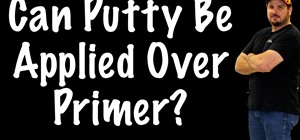











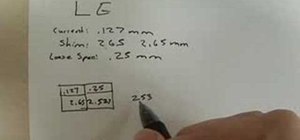
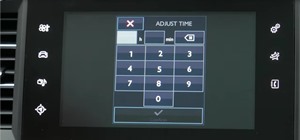










Be the First to Comment
Share Your Thoughts